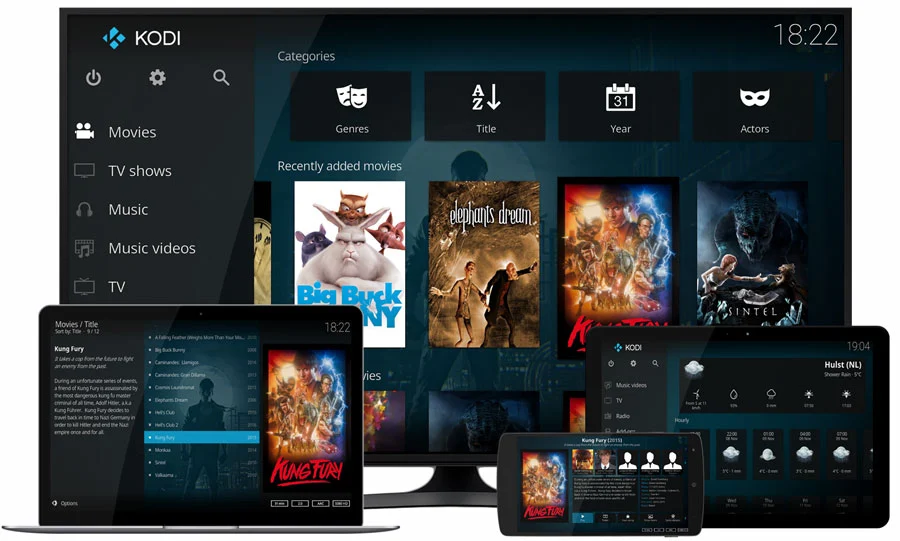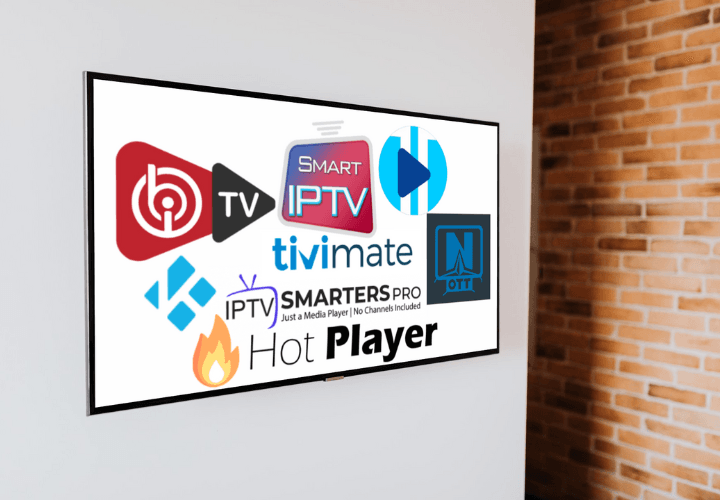
Best iptv apps : IPTV (Internet Protocol Television) has transformed how we consume TV and video content, offering a wide range of live TV channels, on-demand movies, and TV shows. The choice of the right IPTV app can significantly enhance your streaming experience.
What is IPTV, and Why Do You Need an App?
IPTV delivers content over the internet, bypassing traditional cable or satellite networks. IPTV apps act as the interface between you and the IPTV service, allowing you to watch live TV, VOD content, and recorded shows with features like EPG integration and multi-screen support.
Whether you’re streaming on a smartphone, smart TV, or PC, choosing the right app ensures a smoother and more enjoyable experience.
Top 10 Best IPTV Apps in 2024
1. IPTV Smarters Pro
Features:
-
- Multi-Screen Support: Watch up to 4 channels simultaneously.
-
- EPG Integration: Access program schedules for better navigation.
-
- User-Friendly Interface: Simple and customizable design.
-
- Parental Controls: Restrict content for family-safe viewing.
Supported Platforms:
Android, iOS, Windows, macOS, Smart TVs, Firestick
Why Choose IPTV Smarters Pro?
This app is ideal for families and advanced users due to its extensive features and reliability.
Related post : How to setup best iptv for firestick 2024
2. TiviMate
Features:
-
- Elegant Interface: Optimized for large screens.
-
- Channel Grouping: Organize and customize your channel list.
-
- Catch-Up TV: Replay missed live broadcasts.
-
- Cloud Synchronization: Sync settings across devices.
Supported Platforms:
Android TV, Firestick
Why Choose TiviMate?
Perfect for users who stream live TV on Android-based platforms and want a premium viewing experience.
3. Hot IPTV Player
Features:
-
- M3U Playlist Support: Easy integration with most IPTV services.
-
- EPG Integration: Seamless TV guide for live 4k iptv content.
-
- Multi-Device Compatibility: Works on Android, iOS, Smart TVs, and PCs.
-
- User-Friendly Interface: Clean and intuitive design for a hassle-free experience.
Supported Platforms:
Android, iOS, Smart TVs, Windows, macOS
Why Choose Hot IPTV Player?
Hot IPTV Player is perfect for both beginners and experienced users seeking an intuitive and versatile IPTV app. It provides a straightforward setup while still supporting advanced features for high-quality streaming across multiple devices.
4. VLC Media Player
Features:
-
- Free and Open-Source: No ads or premium subscriptions.
-
- Playlist Support: Plays M3U and other playlist formats.
-
- Cross-Platform Compatibility: Works on nearly all operating systems.
-
- Lightweight: A simple solution for casual IPTV viewers.
Supported Platforms:
Windows, macOS, Linux, Android, iOS
Why Choose VLC Media Player?
Great for those who want a no-fuss app for IPTV content without advanced features.
5. Perfect Player IPTV
Features:
-
- Modern UI: Designed for larger screens.
-
- EPG Support: Displays a program guide for easy browsing.
-
- External Player Compatibility: Use with third-party video players.
-
- Customizable Channel Groups: Organize your playlist efficiently.
Supported Platforms:
Android, Firestick, Windows
Why Choose Perfect Player IPTV?
Its clean interface and customizable options make it a standout choice for beginners and seasoned users alike.
6. Kodi
Features:
-
- Fully Customizable: Add plugins to enhance IPTV support.
-
- All-in-One Media Center: Play local files and IPTV streams.
-
- Cross-Platform: Available on almost every device.
-
- Community Support: Large developer and user base.
Supported Platforms:
Windows, macOS, Linux, Android, iOS, Firestick
Why Choose Kodi?
For users who want complete control over their streaming setup with extensive customization options.
7. XCIPTV Player
Features:
-
- Built-In Media Player: Smooth playback without external apps.
-
- EPG and Catch-Up Support: Access live schedules and replay shows.
-
- Lightweight App: Fast and responsive performance.
-
- Multi-User Accounts: Switch profiles effortlessly.
Supported Platforms:
Android, Firestick, Smart TVs
Why Choose XCIPTV Player?
Its simplicity and performance make it ideal for those who want hassle-free IPTV streaming.
8. OTT Navigator IPTV
Features:
-
- Multi-View Mode: Watch multiple streams simultaneously.
-
- Playback Controls: Pause, rewind, and fast-forward live streams.
-
- Filters and Search: Find your favorite content quickly.
-
- Parental Controls: Family-friendly features for restricted content.
Supported Platforms:
Android, Firestick
Why Choose OTT Navigator IPTV?
A powerful option for users who want advanced features in a sleek package.
9. Lazy IPTV
Features:
-
- M3U and XSPF Support: Import playlists easily.
-
- EPG Compatibility: Load program schedules for smoother navigation.
-
- Backup and Restore: Save your settings for future use.
-
- Ad-Free Experience: Enjoy uninterrupted streaming.
Supported Platforms:
Android, Firestick
Why Choose Lazy IPTV?
It’s a lightweight app perfect for quick setup and minimalistic IPTV viewing.
10. Smart IPTV (SIPTV)
Features:
-
- Optimized for Smart TVs: Works seamlessly on most modern TVs.
-
- Upload Playlists via Web: Convenient playlist management.
-
- EPG Support: View schedules for live and upcoming shows.
-
- Multi-Language Support: Accessible for global audiences.
Supported Platforms:
Smart TVs, Android, Firestick
Why Choose Smart IPTV?
Ideal for users who prefer watching IPTV directly on smart TVs without additional hardware.
How to Choose the Best IPTV App
When selecting an IPTV app, consider the following factors:
-
- Device Compatibility: Ensure the app works on your preferred platform (smart TVs, mobile, desktop).
-
- EPG Support: Apps with an electronic program guide offer a better viewing experience.
-
- Playlist Compatibility: Check if the app supports M3U, Xtream Codes, or JSON formats.
-
- Interface and Usability: Prioritize apps with intuitive navigation and customization options.
-
- Performance and Stability: Look for apps with smooth playback and minimal buffering.
Frequently Asked Questions
1. Are IPTV apps free?
Many IPTV apps offer free versions, but premium options usually provide advanced features like EPG, multi-screen support, and ad-free experiences.
2. Can I use IPTV apps on smart TVs?
Yes, apps like Smart IPTV and IPTV Smarters Pro are optimized for smart TVs.
3. Do I need a subscription to use IPTV apps?
Yes, most IPTV apps require an active subscription to access channels and content.
Conclusion
The best IPTV app for you depends on your specific needs, whether it’s multi-screen support, advanced customization, or a simple, no-frills experience. Top apps like IPTV Smarters Pro, TiviMate, and GSE Smart IPTV offer comprehensive features, while apps like VLC Media Player and Lazy IPTV cater to basic users.
For the best wtching experience chose areaxtv premium server to get the smoothest display experience with no buffering.
Explore these options to enhance your IPTV streaming experience in 2025!