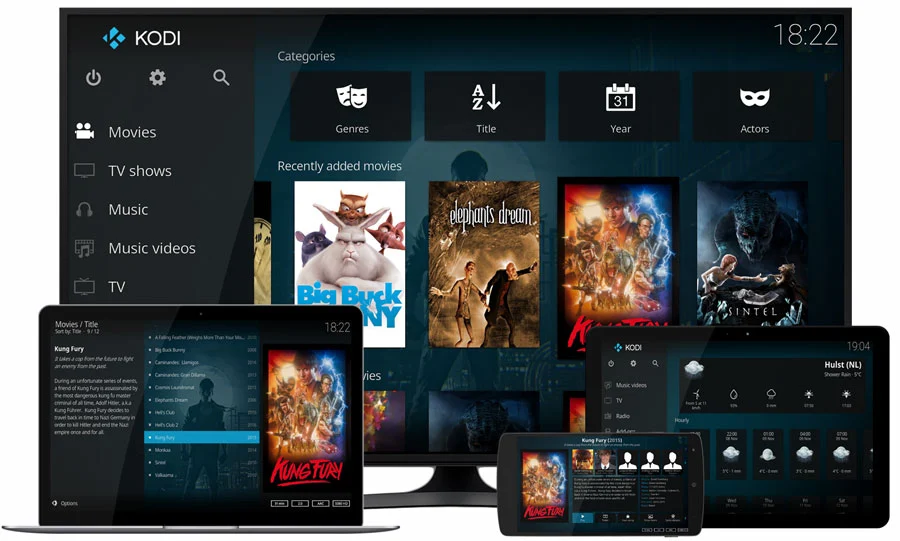MAG devices are popular set-top boxes designed specifically for streaming IPTV content. These devices, created by Infomir, offer powerful hardware and an easy-to-navigate interface, making them a great choice for accessing live TV, movies, and more from IPTV providers like Areaxtv.
In this guide, we’ll walk you through the setup process to help you get IPTV up and running on your MAG device quickly.
Requirements to Install IPTV on Your MAG Device
To start streaming IPTV on a MAG device, you’ll need:
- MAG Device: Ensure you have a compatible model, such as MAG 250, MAG 322, or any MAG device that supports IPTV streaming.
- Internet Connection: A stable connection, ideally 10 Mbps or higher for uninterrupted HD streaming.
- IPTV Subscription: A subscription with a reliable IPTV provider, such as Areaxtv, which provides a portal URL for easy integration with MAG devices.
- Step 1: Go to Settings
- On main menu Click on Setting

Step 2: From Settings Click on System Settings

Step 3: Once you are on system settings, next step would be Network
Click on Network and Connect your box to Internet either via Wifi which is wireless or Directly to Ethernet via cable.

Once you are connected to Internet, It’s now time to find your Mac Address.
Your MAC Address starts with 00:1A:79, this number you can find in the back of the box or inside the box in settings, take a note of it and pass it to Areaxtv team either on our LIVE CHAT or when you Signup for iptv service for your MAG BOX MAG500A, MAG520w3, MAG522w3, MAG524w3, MAG 540w3, MAG 420, MAG 522, MAG 500A.
Step 4: Go back to System Settings to activate your IPTV Service for MAG BOX

Step 5: Navigate to Servers tab

Step 6: Click on Portals
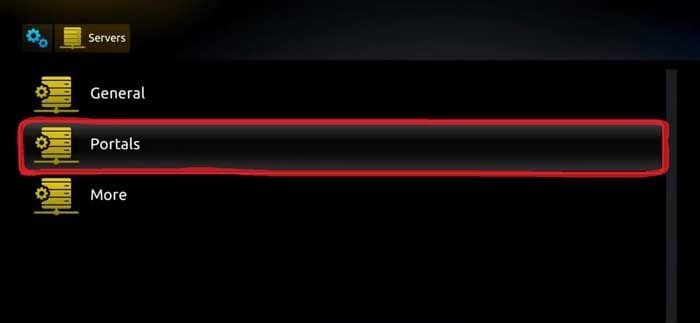
Step 7: We are almost done, now you need Portal Name and Portal URL.
Once your payment is confirmed, one of Areaxtv team memebers will send you portal Information either via LIVE CHAT or your email.
You must type portal Name and Portal URL in the below boxes and click save.
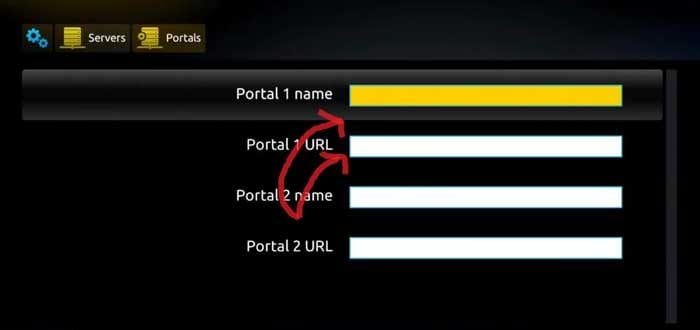
Step 8: Click on restart portal and
Step 9: If you did everything right, you should see a yellow bar running in the middle of the screen after your Portal restart.
You can now watch all live tv channels using your brand new MAG BOX.
You now know how to install iptv on your MAG Box / Infomir box using MAC address.
If you are looking for iptv for your MAG Box / Infomir box Areaxtv is the best iptv provider for all iptv devices like mag box, buzz tv, firestick, Invidia Shield, Smart tv, Chromecast, Android boxes and much more.
This guide is brought to your by the best iptv provider in Canada on How to install or Setup MAG BOX MAG500A, MAG520w3, MAG522w3, MAG524w3, MAG 540w3, MAG 420, MAG 522, MAG 500A with IPTV Service.
Troubleshooting Common IPTV Issues on MAG Devices
- Portal Loading Error
- Double-check the portal URL and ensure it’s typed correctly.
- Restart your router and MAG device, and try loading the portal again.
- Buffering or Lag
- Ensure your internet speed meets the recommended minimum (10–15 Mbps).
- For stable streaming, use an Ethernet connection rather than Wi-Fi.
- No Sound or Video
- Restart the device and check your TV’s input settings.
- Try re-plugging the HDMI cable to ensure a secure connection.
- Login Issues
- Verify your IPTV subscription is active. Contact your provider if issues persist.
Frequently Asked Questions About IPTV on MAG Devices
Q: Is IPTV Legal on MAG Devices?
Yes, IPTV is legal when used with a licensed provider like Areaxtv. Avoid unlicensed IPTV services that may not be compliant with content licensing laws.
Q: Can I Use Multiple Portals on One MAG Device?
Many MAG devices support multiple portals. Simply add a second portal in the settings menu if your provider supports this feature.
Q: Why is My MAG Device Not Loading Channels?
Check your internet connection, reboot the device, and confirm the portal URL is correct. Contact your IPTV provider if channels still won’t load.
Q: How Can I Record IPTV on a MAG Device?
Recording may not be natively supported on all MAG devices. If it’s a critical feature, look into models that allow recording or use an external DVR solution.
Q: Can I Customize the Channel Layout?
Most MAG portals are managed by the IPTV provider, so layout customization may be limited. Check with your provider for any customization options they offer.
Conclusion
Setting up IPTV on a MAG device is a straightforward process that opens up a world of live TV, movies, sports, and more right on your TV screen. With a reliable IPTV service like Areaxtv, you’ll be able to stream seamlessly and enjoy a comprehensive selection of entertainment.
By following these steps, you’ll have IPTV on your MAG device in no time. Enjoy your favorite content from the comfort of your home!